![]()
![]()
Internet
Setup Information
Microsoft
Exchange / Inbox
![]()
![]()
On your Windows 95 desktop, click once on the Inbox icon to highlight it. Then place your mouse cursor on the Inbox icon and click the right mouse button. Click Properties. Click once on Internet Mail and click Properties. Use the below picture as a guideline in completing information under the General tab.
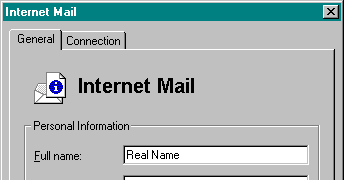 |
||||
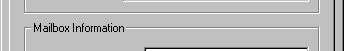 |
||||
 |
||||
Click the Advanced Options button, and use the following picture as a guideline in filling out the smtp server.
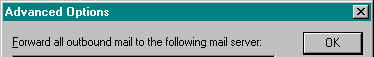 |
|||
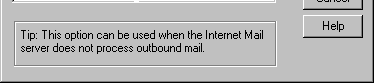 |
|||
Click OK.
Click the Connection tab. Use the picture below as a guide in choosing the Internet connection as your primary connection method.
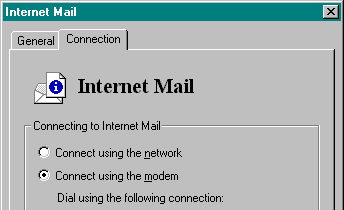 |
|||
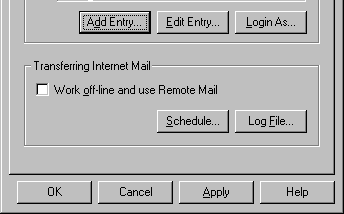 |
|||
Click OK.
![]()
![]()
![]()