![]()
![]()
Internet
Setup Information
Mail for
Internet Explorer (Windows 3.1 or Windows 95)
![]()
![]()
Microsoft Internet Explorer 3.0: Mail
Open the Microsoft Internet Explorer 3.0 program. Click View, then click Options. Choose the Programs tab. Be sure that Internet Mail and Internet News are selected as in the picture below.
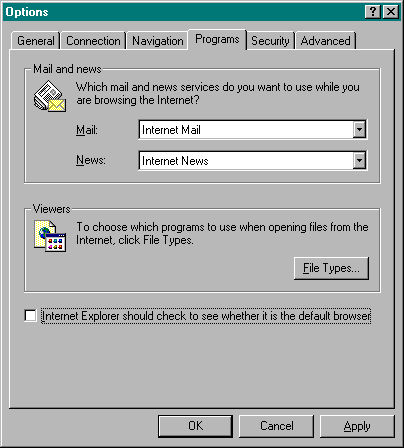
Click OK when you have completed this.
Next, click Mail, then click Read Mail. This will open the Internet Mail window. Click on Mail, and then click Options. Click the Server tab. Complete the information in the screen, using the below picture as a guideline.
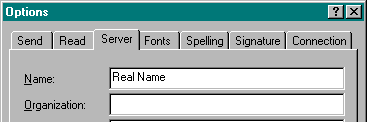 |
|||||
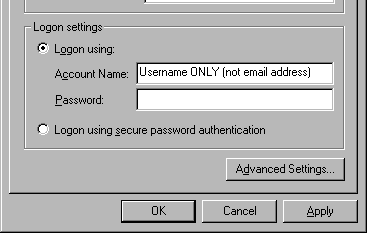 |
|||||
Click the Connection tab when you have finished the above settings.
Use the picture below as a guide in choosing the Internet connection as your primary connection method.
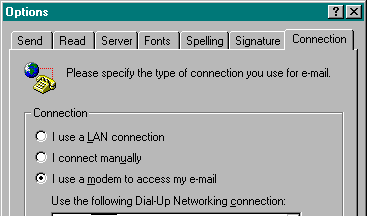 |
|||
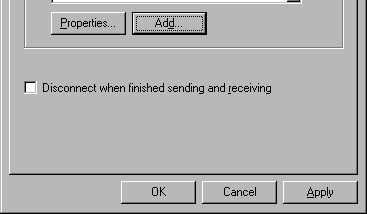 |
|||
Click OK.
![]()
![]()
MORE INFORMATION
![]()