![]()
![]()
Internet
Setup Information
Netscape 4.0x
Mail and News
![]()
![]()
Netscape Mail and News
(For Windows 95, Windows 98, and Macintosh)
Open the Netscape Navigator program. Click Edit,
and click Preferences. In the Preferences dialog box, double-click Mail & Groups.
Double-click Identity
Use the picture below as a guideline when filling in the appropriate information in the Identity
section.
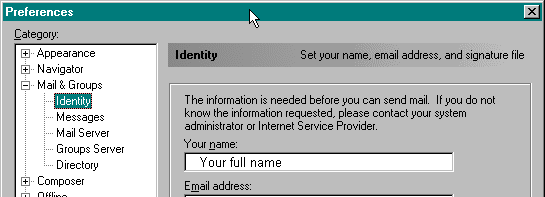 |
|||
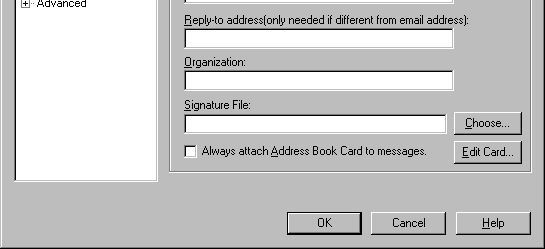 |
|||
When you have finished, click the Mail Servers category and fill in the appropriate information.
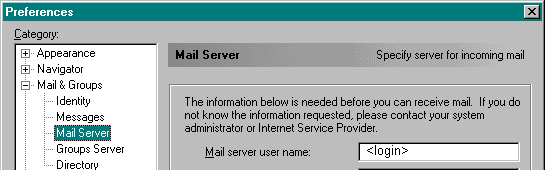 |
||||
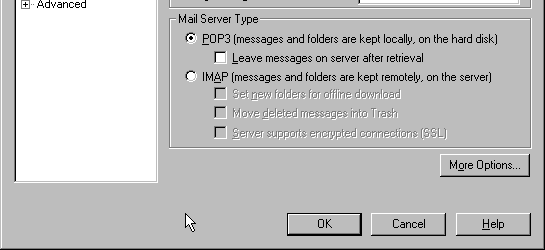 |
||||
When you have finished, click the Groups Server category and fill in the appropriate information.
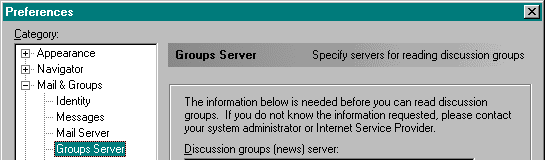 |
|||
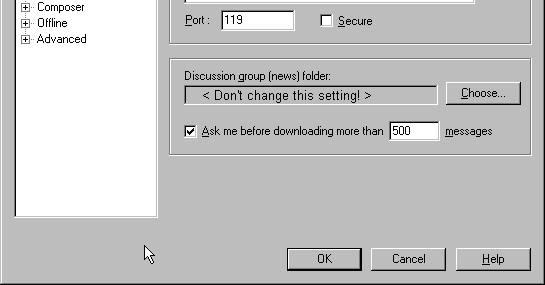 |
|||
MORE INFORMATION
![]()