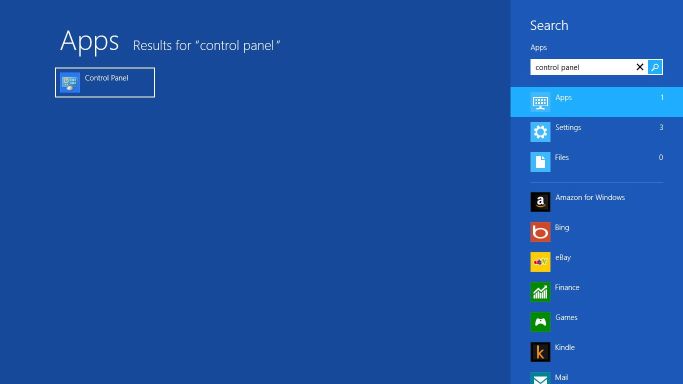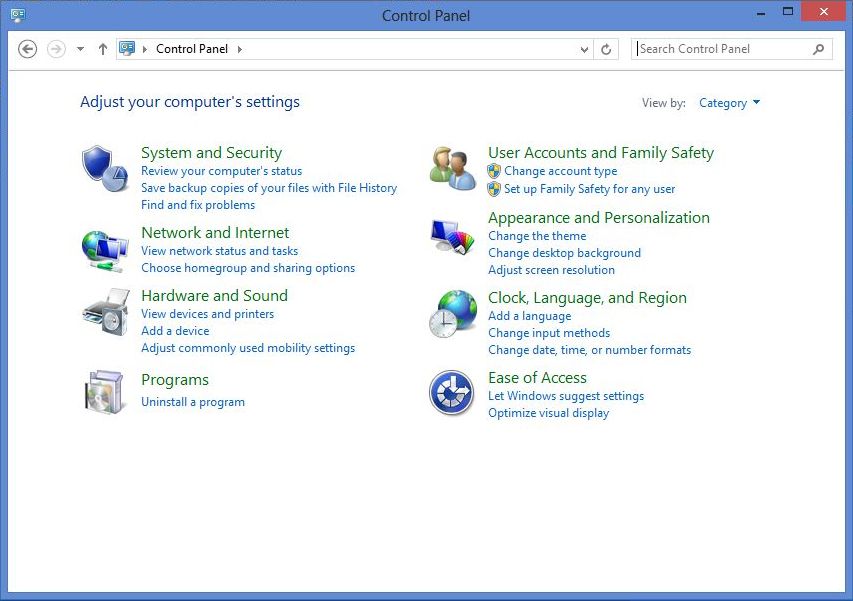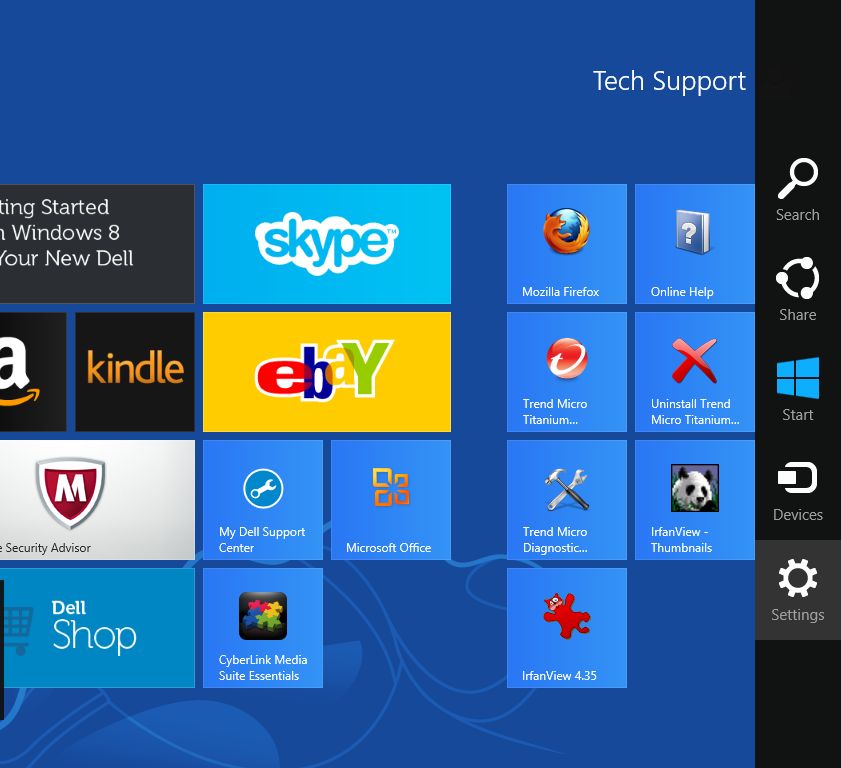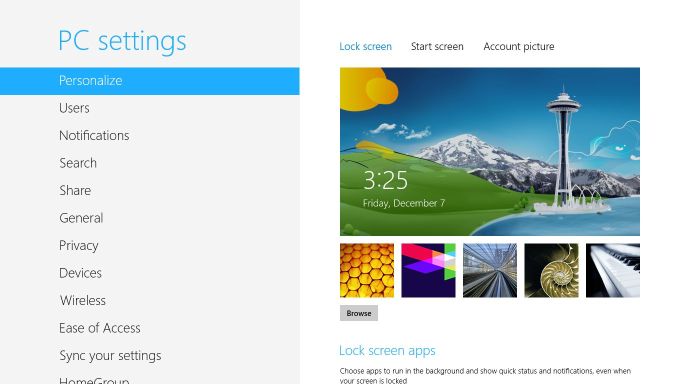The Control Panel, for most Windows users, is the bread and butter of the operating system when there is a need to troubleshoot, find something, or having a need to just know where it is out of mere curiosity. Your network connections have been revived in Windows 8 and are here to stay, it appears. Try these steps to get if you’re unsure:
On the Start Screen, click the Search charm, select Apps, and enter “Control Panel” into the Search bar. All results displaying the word “control panel” should display, and you will need to select the Control Panel.
2. Select the Control Panel features that you wish to use.
And, as a note, many of the same options that were typically available in the Control Panel can be found in PC Settings as a way to change many of the settings for your computer. You can access PC settings by following these steps:
1. On the Start Screen, if using a mouse, hover the mouse pointer in the lower right of the screen until the Settings charm surfaces. Click it.
2. Select the PC Settings feature that you wish to use.