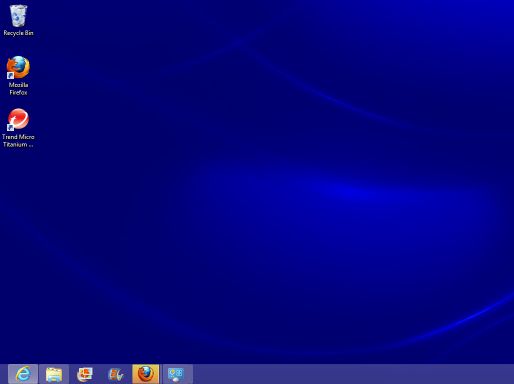Most people are accustomed to the “Desktop” being the initial screen that surfaces when using previous versions of Windows. Microsoft didn’t totally disrupt everyone’s world and completely leave out the desktop. It’s still available in Windows 8. If you’re uncertain how to return or even get to your desktop screen, try these steps:
1. While on the Start screen, tap or click the Desktop tile.
2. Your Desktop will display with your icons.
3. If you enjoy using your keyboard, click the Windows logo key + D
Your icons are awaiting. Now get started!