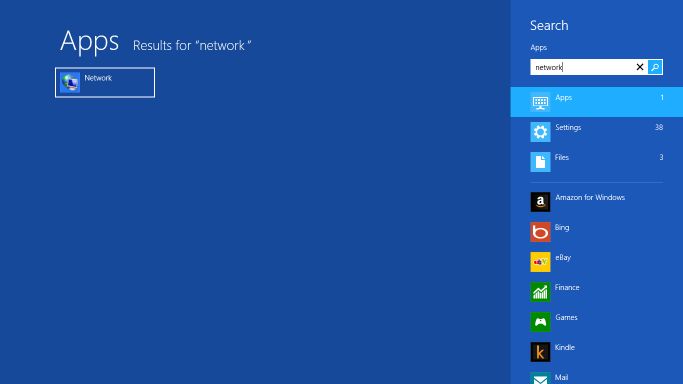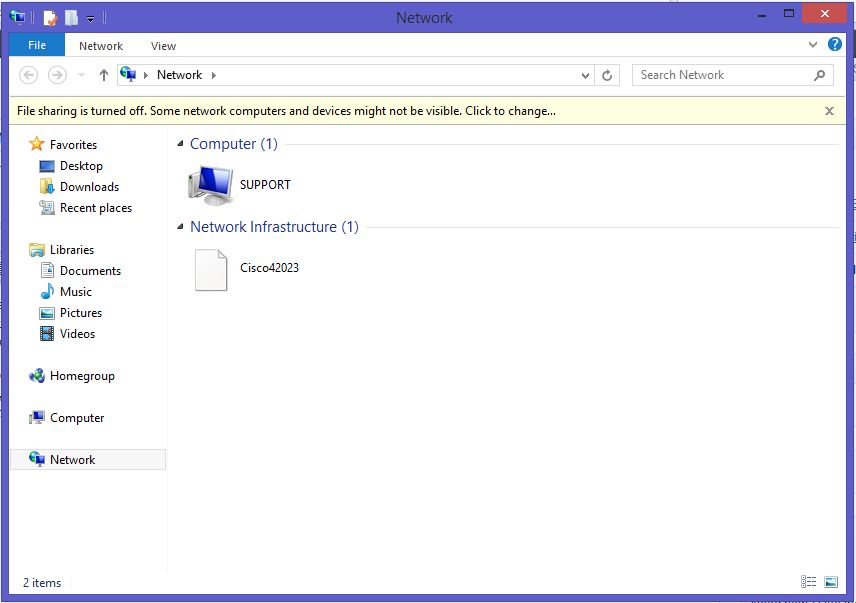You’ve likely to have already installed a wireless device to your Windows 8 computer, but what happens when you want to install other wireless devices and need to ensure that they are installed? You’ll need to follow the manufacturer’s instruction to ensure that you install the device. You can then follow the below steps to verify that the wireless device has been installed.
1. On the Start Screen, move your mouse pointer to the lower right of the screen and click the Search charm.
2. In the Apps search bar, enter the phrase “network”, and the search results for network will display. Click Network.
3. Ensure that the device that you installed is available. If it is not there, you may need to attempt re-installation again.