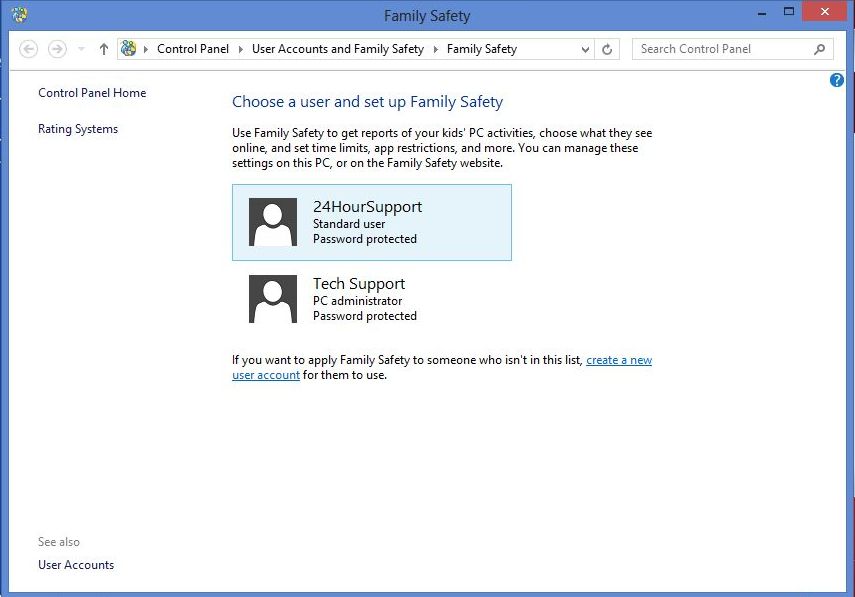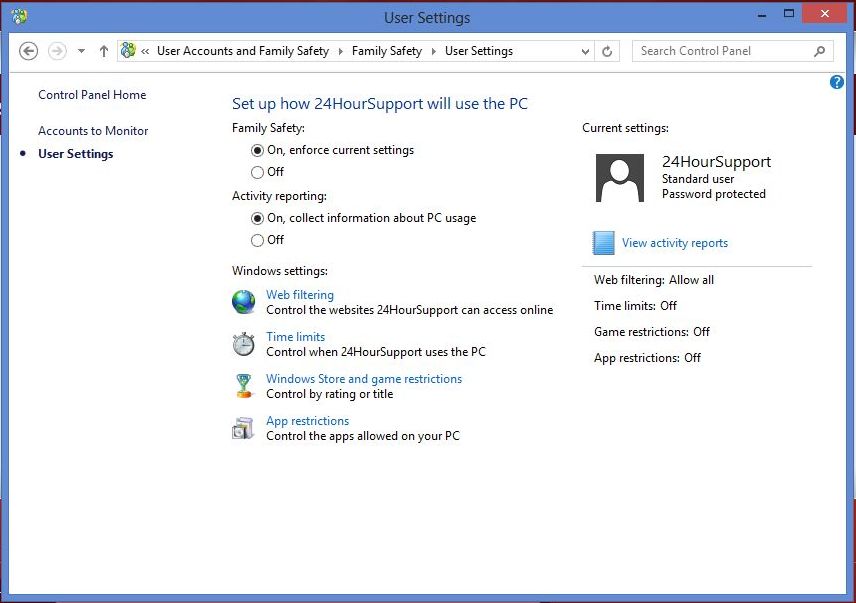Because there are so many threats in cyber space, you always want to protect your family. Windows 8 Family Safety not only keeps your family safe, but it also allows you to set up parental controls and set filters and restrictions for user accounts on your computer.
For user accounts that are already created, you can enable Family Safety for the user by completing the following:
1. On the Start screen, click the Search icon and type in “family” into the Search bar. All results displaying the word “family” should display, and you will need to select Family Safety.
2. Select the account on which Family Safety needs to be enabled.
3. Click On, enforce current settings.
*Please note that Family Safety cannot be applied to an Administrator account.